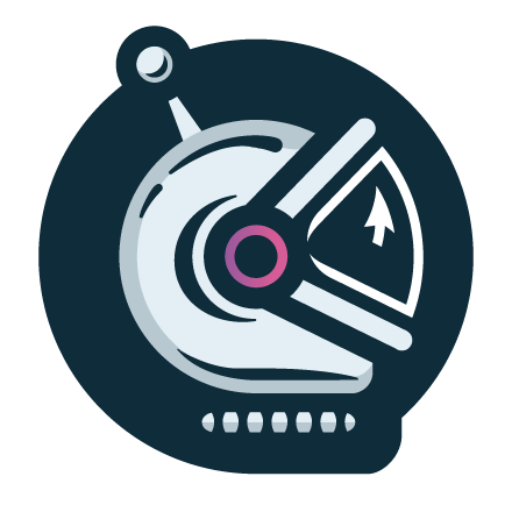Google shopping ads have been around for a while now and have become a driving force in helping online retailers advertise their products. More than 75% of Google Ad spend has come from Shopping ads and is forecast to continue to grow. One thing that makes Google Shopping Ads unique is that it uses the user’s intent. A user will see the product online, click on the ad, and make the purchase directly on Google without being sent to an external page allowing a better experience and faster purchase.
Google Shopping Ads has made it easier, providing retailers with a more cost-effective way to get in front of the right people at the right time. If you are a retailer and have yet to hear about Google shopping ads, no worries, we’ve got you covered.
In this guide, we’ll show you everything you need to know about Google Shopping Ads: from setting up your account to creating winning ads and measuring their success.
What Exactly Is Google Shopping?
- Google Shopping ads help anyone in the business of selling consumer goods online or providing downloadable products to advertise their goods online.
- It allows consumers to search, browse and compare prices between different merchants by giving a small amount of details upfront. When customers find a product they’re interested in, they can click on the ad to see more information, such as the price and merchant.
- Each Google Shopping ad includes a product image, the price, the merchant’s name, and a short description. Sometimes you may find other information such as reviews and shipping costs.
- Google Shopping supports over 40 countries, including the US, UK, Canada, Australia, and Japan. Google Shopping has the most comprehensive product selection compared to other comparison shopping engines.
How Does Google Shopping Work?
Google Shopping Ads are drastically different from regular text-based Search Ads. They’re essentially a visual catalog of products that retailers are selling .
These Google ads can show up on:
- The Google Display network includes the mighty YouTube, Gmail, and Google Discover.
- Google Search Partner websites
- In the Google Search results, including image results
- The shopping tab on Google Search in 99 countries, including Europe, Asia, USA.
Every store has a unique “product feed” that Google indexes and uses to determine how the products are displayed in search results. This feed contains product information such as titles, descriptions, images, etc.
Searchers will see relevant Shopping Ads from product feeds based on their search terms. For example, if someone searches for “headphones,” they’ll see a list of headphones that are being sold by different retailers.
Google charges the retailer each time someone clicks on their Shopping Ad.
Why Use Google Shopping Ads for Your Business?
The simple answer is: why not? Billions of people use Google to search for products and do their research.
Google Shopping Ads helps get your product at the top of the SERP above the text ads.
Shopping Ads are easier to create and manage than text ads. In shopping ads, Google determines the keywords relevant to your product data feed which saves you time.
Google does almost all the heavy work by pulling the data from your product listings. It would help if you created a simple text ad, and Google will take care of the rest.
Let’s look into some of the most important reasons why businesses should be using Shopping Ads:
1. They’re Cost-Effective
One of the best things about Shopping Ads is that they’re incredibly cost-effective. You only pay when someone clicks on your visual ad, and the price you pay is determined by how competitive your product listing is.
If your goal is to get more sales at a lower cost, then Shopping Ads are the way to go. When done correctly, they won’t burn a hole in your wallet and you’ll still see a favorable return on your investment.
2. They’re an Easy Way to Rank on Top
Shopping Ads get a premium position on the top of the search engine result pages (SERP), even above Search Ads. This means that your ad will be one of the first things people see when they search for a product.
The visual format of the ads draws attention, so you’re more likely to get clicks. It’s a win-win for both Google and retailers advertising through them. If you are a retailer, would you rather be at the top of search results, or down at the bottom?
3. They Win Against Text-Based Search Ads
If you were looking to buy a pair of headphones and you did a general search on Google, the results would be a mix of Shopping Ads, text-based Search Ads, and organic results.
Text-based ads are marked as “Ad.” which usually show up on the top and right-hand side of the SERP.
Organic results, on the other hand, are the natural search results that come up and aren’t paid for. They’re ranked based on their relevance to the search term.
However, shopping ads perform much better because they’re visual and they take up more space on the SERP. This means that you’re more likely to get clicks, and ultimately, more sales.
4. They’re Intent-Based
When someone searches for a product on Google, it’s usually because they’re already interested in it. This is called an “intent-based” search, and it’s a valuable opportunity for businesses to show their products to people who are ready to hit the buy button.
People who are doing general searches aren’t necessarily interested in buying anything. They might be doing research for a future purchase, or they might be looking for a specific product but not ready to pull out their credit card.
This is why Shopping Ads have a click-through rate and a higher conversion rate than text-based Search Ads.
How Google Shopping Can Help Your eCommerce Store
There’s no doubt that Google Shopping can help you increase the footfall of your eCommerce store by attracting more shoppers.
However, Shopping Ads are not just about volume. They’re also about quality. When someone clicks on your ad, they’re looking to buy something,so Shopping Ads have a higher CTR and conversion rate than text-based Search Ads.
By leveraging the power of Google Shopping, your store can get:
1) Broader Reach
No matter the size of your company, being able to show your products at the top of the search engine result pages (SERPS) helps drive a significant amount of consumers to purchase products. Since Google controls more than 90% of the search market, you can quickly and effortlessly expand your brand online.
2) Higher Quality Leads
Google gives you the ability to deliver your products to the right people at the right time and increases the quality of your leads. Shoppers can get the information they need before clicking on the product so that when they arrive on the landing page, they have already seen what the product looks like, title, price, and ratings. Since Google takes them directly to the product page, the shopper doesn’t have to run around to get to the correct item.
3) Better Sales
Studies have shown that Shopping Ads have a higher CTR and conversion rate than text-based ads. When someone clicks on your ad, there’s a good chance they’ll visit your store and buy something.
4) More Control
Google Shopping Ads give you more control over how your products are displayed. You can choose the products you want to advertise, the images that are used, and the text that’s included. You’re not at the mercy of Google’s algorithms like you are with regular text-based ads.
5) More Affordable
Google Shopping Ads are more affordable than traditional advertising methods, such as TV, radio, and print. You can set a budget that’s comfortable for you, and you’re not limited to how many times your ad can be shown.
If you’re looking for a way to increase traffic to your eCommerce store, Google Shopping Ads can work for you, if you make them work.
How Much Do Google Shopping Ads Cost?
Similar to text-based Search Ads, the cost of Shopping Ads is determined by a few factors:
1. The bid amount that you set for your ad
Like search ads, you decide how much you want to pay for each click on a shopping ad, known as the bid amount, and this is one of the most critical steps in setting up a Shopping ad.
The higher your bid amount, the more likely you will show up at the top of the search results. However, it’s important to note that there is also much competition for the top spot, so you’ll need to make sure your bid amount is high enough to beat it.
2. The quality of your product feed
Google also takes the quality of your product feed into account when determining how your products are displayed in search results. Your feed is filled with low-quality images or inaccurate product information, your ads will be shown lower in the search results.
3. The cost of the product
The cost of the product is a factor that Google takes into account when displaying Shopping Ads. If the product is expensive, Google will show the ad more often than if the product is cheap.
4. The competitiveness of the keyword or phrase that you’re targeting
Google also takes the competitiveness of the keyword or phrase that you’re targeting into account when displaying Shopping Ads. If there are a lot of competitors for a particular keyword, your ad will be less likely to show up at the top of the search results.
5. The time of day
Google also takes the time of day into account when displaying Shopping Ads. Ads are more likely to show up during certain times of the day, such as during the evening when people are doing their online shopping.
How your Shopping Ads perform is also influenced by these factors. The best way to find out what works best for you is to experiment with different bid amounts, product feeds, and keywords.
How Do You Set Up Your Google Shopping Ad Campaign?
You can create Shopping ads for your products in three simple steps:
- Create a product feed
- Set up a Google Merchant Center account
- Set up a Google Ads account
These parts come together to help retailers create an efficient Google Shopping campaign. Let’s take a closer look at each step.
1. Create a product feed
The product feed powers your Google Shopping campaign just the way your store’s data drives your website. It contains all the information about your products in a format that Google can read and understand.
Your product feed must include specific information for Google to approve your products for advertising. If you don’t include the right data, or if your feed is formatted incorrectly, your products can be disapproved which will prevent your item from being advertised.
2. Set up a Google Merchant Center account
Google Merchant Center is a free platform where you can create and manage your product feed. You must have a Google Merchant Center account to run a Shopping ad campaign.
Once you create your account, you need to claim and verify your store. This process involves adding a small piece of code to your website that tells Google that you’re the owner. You cannot add your product feed to Google Merchant Center unless you verify your store’s domain.
3. Set up a Google Ads account
Google Ads is the platform where you create and manage your Shopping ad campaigns. As soon as your products are approved, you can start advertising them by creating Google Shopping campaigns in Google Ads.
You must have a free Google Ads account in order to create Shopping ads (it’s free).
If you look at your Google Ads dashboard, you’ll find a section for Shopping campaigns. This is where you’ll create your campaigns and set your targeting, budget, and other settings.
Google Shopping Ads Best Practices
To make your Google Shopping Campaigns profitable, you need to go beyond just setting up your campaigns and targeting the right keywords. You also need to optimize your ads for better performance.
Here are some best practices to help you make money with your Google Shopping campaigns:
#1: Create Detailed Product Ads
Your product ads should be as detailed as possible in order to give shoppers all the information they need. This includes the title, price, description, and images of the product.
Your goal here is to make it as easy as possible for shoppers to compare your products with those of your competitors.
#2: Use Low Prices as a Selling Point
One of the main benefits of Shopping ads is that they show your prices right next to those of your competitors. This gives shoppers a quick and easy way to compare prices and find the best deal.
Make sure you prominently feature your low prices in your product ads, and track how they impact your conversion rate.
#3: Use Negative Keywords
If you’re targeting a broad keyword or phrase, you may want to use negative keywords to help you focus your ads on the right shoppers.
Negative keywords are words or phrases that you add to your campaign to prevent your ads from being shown to people who are looking for those terms.
For example, if you’re selling women’s shoes, you may want to use the negative keyword “men’s” to make sure your ads don’t show up when people are looking for shoes for men.
#4: Experiment With Your Bids
The amount you bid for your keywords affects how often your ads show up and how high they rank on the page. So, it’s important to experiment with different bids to find the right amount for your products.
Keep in mind that you don’t have to bid the maximum amount in to get good results. Sometimes it’s more effective to start with a lower bid and increase it.
For instance, you may want to bid more than you would for a low-value keyword.
#5: Use Product Categories
When you create your product feed, you’ll need to include the category that each of your products belongs to. This is important for two reasons:
1) It helps Google understand which products you’re selling.
2) It helps shoppers find your products more easily.
Category targeting is one of the most effective ways to target your ads to the right shoppers. You should use as many categories as possible to make sure your ads are reaching the right people.
#6: Use the right product images
The images you use in your ads are critical for success. They need to be high-quality and eye-catching, or else people will just scroll right by them.
In addition, you should use images that show your products in a realistic setting. For example, if you’re selling sunglasses, it’s a good idea to use an image of someone wearing them.
Conclusion
Google Shopping Ads are a great way to reach potential customers who are already interested in what you’re selling. They’re cost-effective, easy to set up and maintain, and they outperform text-based ads.
If you’re not using Shopping Ads yet, it’s time to start. And if you are using them, make sure you’re doing it correctly so you can get the most out of them.
Contact us today to learn more about how we can help you make money with your Google Shopping campaigns and improve your online sales.